It is essential to be mindful of time zone differences and plan your work schedule accordingly.
Remote work offers many advantages, like increased productivity, working from anywhere that you want, and reduced commuting time. However, it can also present several challenges, especially when working with people located in different time zones, making it important to understand how they work.
Understand the Time Differences
It is critical to understand the time zone differences between your location and that of your colleagues or clients to avoid confusion and scheduling conflicts. Use an online time zone converter to help schedule meetings and calls that work for everyone involved. Remember that daylight saving time can add an extra layer of complexity to scheduling.
What Time Zones are in the United States?
The United States is divided into different time zones:
- Eastern Standard Time (EST) covers the states in the eastern part of North America from Maine to Florida.
- Central Standard Time (CST) includes Texas up to Montana.
- Mountain Standard Time (MST) goes from Utah all the way to Arizona.
- Pacific Standard Time (PST) includes California and Nevada to Washington State.
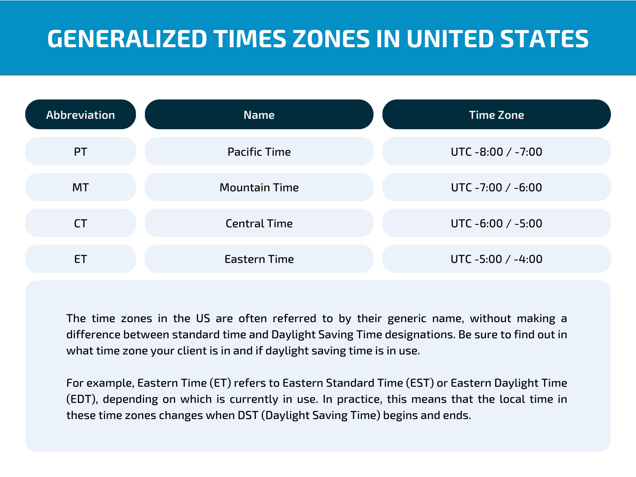
How to know what time zone someone is in?
A useful tool that is sometimes forgotten in smartphones is the World Clock, you can use this feature to add your client's location to always know the current time where they are.
You can also use an online tool like TimeAndDate.com to determine your client's time zone.
When the time changes in the United States, your time zone app will become important to help you with your work.
After determining your client's time zone, plan your workday accordingly. Verify your clock-in time and schedule meetings during appropriate hours.
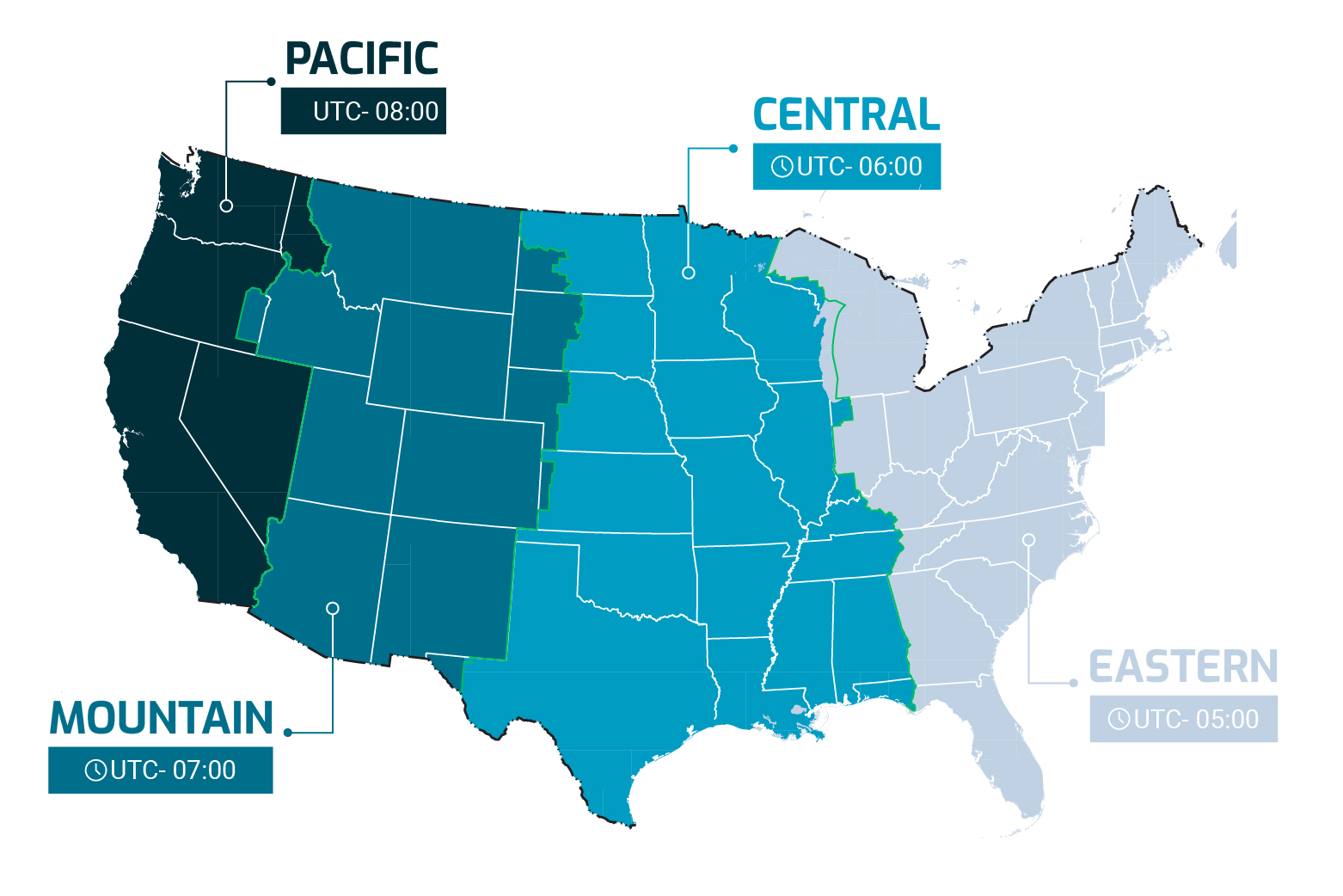
Daylight Saving
Daylight Saving is a common event in the US that should always be taken into account to synchronize with your client. Always verify daylight saving time, even if your client does not mention it.
Let's take the example of Central America as the base time zone (Central Standard Time -6 hours).
If a client in New York has daylight saving active, they will most likely not mention that their time zone is EDT (Eastern Daylight Time). Instead, they will simply say EST.
Therefore, for a Simera employee in Central America, this means that the client is not one, but two hours ahead (EDT -4). If the employee is not considering EDT then he or she will not be synchronized with the client leading to many misunderstandings.
As for the client, this means that their employee is not in CT (Central Time) but rather in MT (Mountain Time), so it is always a best practice to discuss time zones with your client.
Take into consideration that daylight saving occurs for six months of the year. Based on the example with Central America and a client in New York, the employee will be one hour behind for six months and then two hours behind for the remaining six months. Be very careful and mindful of daylight saving when working with your client.
TimeAndDate.com can help you to compare and check time zones even during daylight saving time, this tool provides a global time map that will proof useful when the time zones change, you can find the map here.
These tips should help you to successfully navigate the challenges of working across different time zones and enjoy the many benefits of remote work. If you have any questions or require further support you can reach out to Simera's internal team to help you from 7:00 a.m. to 9:00 p.m. (GMT-4).
-1.png?height=120&name=Official%20Simera%20Logo%20(1)-1.png)